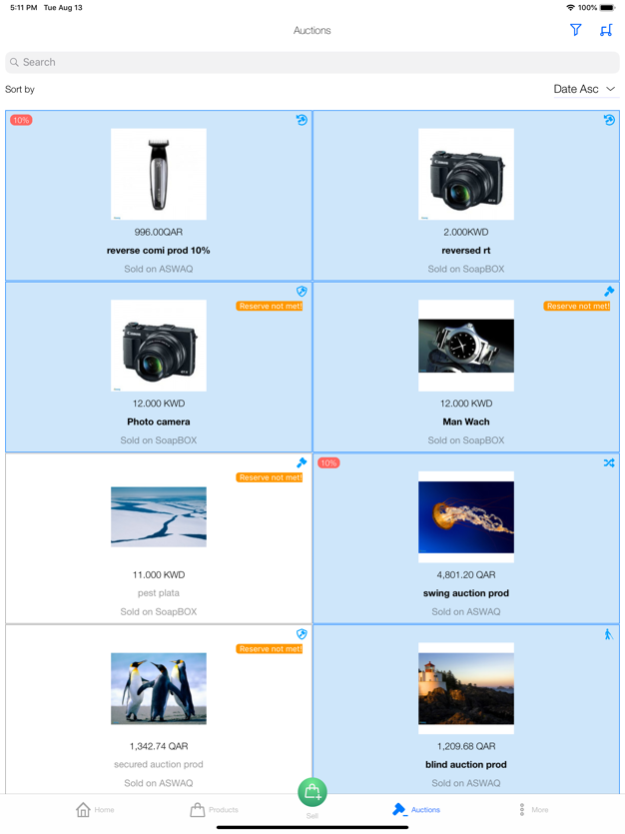ASWAQ 4.24
Continue to app
Free Version
Publisher Description
أسواق بيت كل التجار
كن جزءا من احدث تجمع للتجار في الخليج العربي
مع أسواق يمكنك عمل التالي:
- عرض منتجاتك في متجرك الخاص بك.
- تحديد نوع العرض للمنتج (للعرض فقط لأصحاب الخدمات , او للشراء او عرض السلعة بطريقة المزاد)
- اختيار مناطق البيع لمنتجك -البلد والمدينة
- تحديد أنواع الشحن لكل بلد
- تحديد طرق التوصيل والرسوم ان وجد
- تحديد طرق البيع والدفع
- تعيين نائب للمتجر عباره عن شخص اخر يقوم برفع المنتجات لك ومراسلة العملاء من متجرك بدون ان يتعرض لمعلومات المتجر المالية والشخصية وذلك عن طريق تحديد الصلاحيات له
- تسهيل موضوع صور المنتجات وذلك عن طريق انشاء مسودات لكل منتج وتصوير المنتج اكثر من صورة من تطبيق أسواق بعدها القيام بكتابة معلومات البيع من الكمبيوتر.
- أدوات تسويقية داخل الموقع لتميز منتجك عن باقي المنتجات المعروضة وبطرق مبتكره.
- تقييم المشترين والبائعين بطريقة مثالية
- يكون لك رقم متجرك الخاص بك عن طريقة يستطيع عملاؤك الذهاب مباشرة الى متجرك
- إمكانية اصدار فواتير لعملائك وارسالها تلقائيا. والاستغناء تماما عن الفواتير التقليدية ولكي تكون لك مصداقية في البيع من خلال تحديد شروط البيع والكفالات وطريقة المرتجعات من الزبائن.
- إمكانية انشاء اكثر من شركة لكل حساب ( حسب نوع الباقة المشتركة)
- إمكانية استقبال المبالغ لمنتجاتك عن طريق بوابتنا الالكترونية باستخدام بطاقات (كي نت للكويت، فيزا، ماستر كارد، بي بال والرصيد الداخلي من أسواق)
- تحديد الاسعار والانواع لنفس المنتج مع اختلاف الاحجام والألوان والسعات الخ.. بطريقه مرنة ومبتكره
- لك ان تحدد الكثير من سمات المنتج لكي تمكن المشتري من اختيار ما يريد (مثال نوع الخام – اللون – الحجم) وهكذا
كويك باي
كويك باي هي ميزة في أسواق تمكن التاجر من انشاء فاتورة فورية وارسالها للعميل لكي يقوم بالدفع الفوري من خلال بواباتنا الاكلترونية (كينت , فيزاماستر كارد او عن طريق الرصيد الداخلي)
مع كوي باي لا تحتاج لان تعرض منتج للعميل , كل ما تحتاجه هو رقم تلفون العميل لاصدار الفاتورة الفورية وسوف يتم اعلامك فور دفع المبلغ من العميل وبدون تاخير.
ASWAQ Home for all Businesses
The first of its kind in the Middle East and the Arabian Gulf states
Markets with the following work:
- Display your products in your own store.
- Determine the AD type of the product (for viewing only- used for services offerings, or to buy or auction type)
- Choose where to sell your products, country and the city.
- set the types of shipping for each country and the costs associated with each one of them
- set ways to deliver the goods and the costs associated with it
- Identify sales and Payment Methods
- The Alias function to give another person to post products for you and messaging clients from your store without being subjected to personal and financial information and store protecting your private data by use of authorization to the functions you give to him.
- Draft can be created simply by taking photos of products from the mobile application and then later entering the product information from the convenience of your pc when you are ready.
- Marketing tools within the site to differentiate your products from the rest of the products offered in a creative ways.
- Rating of buyers and sellers in an intuitive way to give both the buyers and sellers credibility
- You have your own store number so your customers can go straight to your store from the main ASWAQ.SE home page
- The possibility of issuing invoices to your customers and send them automatically. You can completely dispense the traditional invoicing in order to be credible in sales by identifying Terms of sale, guarantees and how you handle returns from customers.
- The possibility of receiving payments for your products through credit cards using our payment gateways (KNET for Kuwait customers only, Visa, MasterCard, PayPal and internal balance in ASWAQ)
- Identify price options for the same product with different sizes, colors and capacities etc .. Very flexible and innovative way
- You can set many product attributes so that the buyer can choose what he wants e.g. size - color, and so on
QuickPAY
QuickPAY is a feature in ASWAQ for the merchants to receive payments and send invoices on the spot to their customers using ASWAQ
Mar 21, 2020
Version 4.24
Added multiple balance accounts for one user
About ASWAQ
ASWAQ is a free app for iOS published in the Personal Interest list of apps, part of Home & Hobby.
The company that develops ASWAQ is Abdulrahman. The latest version released by its developer is 4.24.
To install ASWAQ on your iOS device, just click the green Continue To App button above to start the installation process. The app is listed on our website since 2020-03-21 and was downloaded 22 times. We have already checked if the download link is safe, however for your own protection we recommend that you scan the downloaded app with your antivirus. Your antivirus may detect the ASWAQ as malware if the download link is broken.
How to install ASWAQ on your iOS device:
- Click on the Continue To App button on our website. This will redirect you to the App Store.
- Once the ASWAQ is shown in the iTunes listing of your iOS device, you can start its download and installation. Tap on the GET button to the right of the app to start downloading it.
- If you are not logged-in the iOS appstore app, you'll be prompted for your your Apple ID and/or password.
- After ASWAQ is downloaded, you'll see an INSTALL button to the right. Tap on it to start the actual installation of the iOS app.
- Once installation is finished you can tap on the OPEN button to start it. Its icon will also be added to your device home screen.